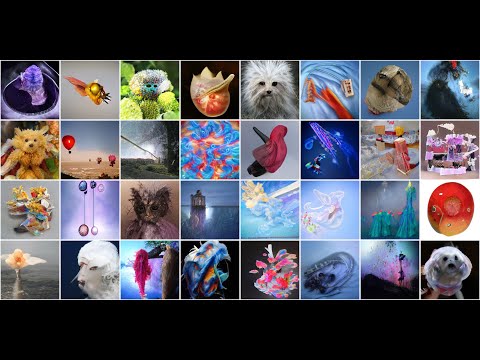If you love to click photos and selfies, there are a ton of apps that can help enhance your pictures. The world is currently experiencing a technological revolution where each second has the potential to bring us something fresh. As a result, Artificial Intelligence or AI is finding its use even in our day-to-day lives, regardless of whether we are aware. From blurring the background to creating stunning avatars out of nowhere, AI camera apps can take your photos to the next level. While the market is currently flooded with such applications, not every app is equally capable. Some don’t function like they are supposed to yet have a good enough reputation. Thus, finding the right AI selfie generator app sometimes becomes a puzzling task. To eliminate confusion, we have curated the best AI selfie generators that you must try to have a fulfilling experience.
What Can AI Do to Help Enhance Photos?
Artificial Intelligence enhances ordinary pictures by thoroughly assessing them, identifying their shortcomings, and making necessary improvements. From eradicating the red-eye effect to fixing low lighting, AI does everything effortlessly. Artificial Intelligence can detect blurry backgrounds in a photo and effectively reduce the blur, making the photo much clearer. Also, Artificial Intelligence is more adept at adjusting color balance than humans. It can easily identify that an image’s color is not right and auto-adjust the balance. For instance, if a picture is too warm or bluish, AI can tone it down to give it a more natural look. Plus, artificial intelligence can automatically improve a photo’s sharpness by detecting and removing digital noise. Lastly, AI selfie generators can create personalized avatars using your selfies and create amazing-looking portraits for you. In short, AI utilizes the training obtained from viewing extensive online material and uses that knowledge to auto-enhance the given photos.
Increasing Adoption of AI Camera Apps
The efficacy of AI art and photo editing apps has contributed to a considerable rise in people adopting these apps in their day-to-day lives. It is evident in the statistics that 8 out of every 100 top app downloads between December 1, 2022, and December 11, 2022, were AI-backed art apps. Along with its popularity, the AI camera market is growing as well. While its value was 9.1 billion USD in 2021, it has seen constant growth ever since. Experts have predicted that by the end of 2029, the AI camera market value will become 50.86 billion USD with a CAGR of 24%. As we mentioned, AI-powered photo apps are a great way to obtain perfect, eye-catching pictures easily. Now that you understand how these apps can transform your ordinary photos into something amazing, let us see the finest AI camera apps available.
Lensa
If you are looking for an app that can retouch your portrait selfies, Lensa is one of the best options to go for. Because of its simple UI and easy-to-use features, even technologically-challenged individuals can use it without issues. The skin-refining effects this app offers are truly best-in-class. By removing blemishes and applying other beauty filters, each of your selfies can become its best version. The auto-adjust editing ability of the app is pretty impressive. And as it is AI-powered, you must select the retouch editing you want, and Lensa will take care of the rest. However, creating AI-powered avatars remains one of the hottest-selling features of Lensa AI. You can feed a few of your selfies to the app’s database, and Lensa automatically generates some amazing-looking avatars, such as an astronaut or a price from ancient times. The possibilities are infinite with this AI selfie generator! Besides that, Lensa comes with an eyebrow feature that allows you to do attractive facial contouring. The app shows you the ‘before’ and ‘after’ versions of your edited picture so that you can compare both versions and even revert to the original one if you are unhappy with the modifications. Plus, the app has a background changer, allowing you to alter your selfie’s background to whichever image you like. Other useful features of the app include color intensity, lens correction, fade effect, sharpness tool, saturation editor, temperature tool, multiple avatar styles, and many more to give you a perfect selfie every time. Currently, Lensa is free to download in both Play Store and App Store with in-app purchases.
NightCafe
NightCafe’s AI face generator tool is a good way to boost your creativity. This web-based AI tool is perfect for creating artistic and realistic portraits by entering text prompts or using existing photos. NightCafe’s algorithm has attained accuracy by observing millions of pictures and text pairs online. Such extensive exposure to online material has made this tool capable of generating faces based on specific text descriptions. For instance, you enter the text prompt “professional man,” and then select the preset style as “B&W Portrait.” Within seconds, NightCafe will generate an AI face that will match your text description. While it is not an app for clicking and editing selfies, NightCafe’s AI face generator can come in handy if you are looking for a synthetic face that you can use on your social media profiles, for online marketing purposes, for creating digital art, etc. The tool’s interface is simple and easy to use. So, you don’t have to be a pro to use this app to create stunning AI portraits. As of now, NightCafe lets users create and download up to 28 AI faces per day free of cost. However, its advanced mode is paid, unlocking numerous cool features like Model, Sampling Method, Seed, Aspect Ratio, Overall Prompt Weight, CLIP Guidance, Resolution & Runtime, etc.
PortraitAI
If you wonder how you would’ve looked in the 1800s, PortraitAI can satisfy your curiosity. The AI selfie generator lets users create their 18th-century avatars using Artificial Intelligence technology. The process is easy – upload your selfie, and the AI will paint a portrait based on that selfie. There is no copyright on the classic portraits the app generates. Therefore, from social media profiles to artworks, you can freely use those portraits anywhere. You can use more than 100 filters, such as Chubby, Anime, Cartoon+, Gorilla, Pablo Picasso, Halloween, and many more. Try taking your selfie without glasses and in a well-lit environment to get the best results possible. Also, remember that the AI’s training utilized European individual photographs. So, PortraitAI sometimes struggles while working on selfies of people of color. The app developers are aware of this issue and are trying to fix it. Presently, PortraitAI offers free service in Play Store, but the portraits come with watermarks. Purchasing the paid version can remove them.
Relight
Relight by ClipDrop is a great web-based tool for relighting a captured image using Artificial Intelligence and creating amazing visuals. Every photographer agrees that lighting conditions are essential for generating good portraits. That’s why professional photographers utilize complex light sources in their studios. If you take a portrait in bad lighting conditions, Relight can help fix the issue. What makes Relight stand out is its ability to add and move light sources. Traditional photo editors let users change brightness or contrast, not the lighting itself. Relight takes it to the next level by utilizing AI to enable users to edit lights as a professional does in their studio. Besides that, the ClipDrop app can also remove/add a background, clean up imperfections, upscale images, add texts, teleport objects, etc. The process is simple – upload the selfie you want to edit, and the AI-powered tool will effortlessly provide you with a professional-looking result. You can install it for free from both Play Store and App Store. But there are in-app purchases to unlock increased functionality.
AI Time Machine
MyHeritage’s AI Time Machine is a fun, web-based AI selfie generator that lets users create their avatars based on assumptions about how they might have looked in different periods. Users only have to upload their photos, and the tool will utilize Artificial Intelligence to create hyper-realistic avatars ranging from prehistoric times to the future. The tool tells users to upload 10-25 images taken from various angles. After uploading, MyHeritage’s AI Time Machine will ask you to provide a name and specify your gender. Once done, the AI technology will start working and notify you via email as soon as your avatars are ready. For best results, MyHeritage recommends singularity, variety, different poses, facial expressions, photos taken in various settings, no heavy makeup or glasses, etc. The AI is so adept at creating avatars that no two people will ever get similar-looking avatars. Every user’s results will be unique to that user only. With just a few clicks, you can become a pharaoh, a knight, or even an astronaut. Besides the AI Time Machine feature, MyHeritage offers tools for colorizing, enhancing, or even animating your portraits. MyHeritage’s AI Time Machine is presently going through its introductory launch period. During this time, you might get free promotions that allow users to create one model and generate photos for 20 themes, i.e., 160 photos free of cost. But at other times, you must make a one-time purchase from the three available plans, namely, Time-Travel Package, Avatar Package, and All-Inclusive Packages, each with a specific usage quota.
Astria
Astria is a web-based tool for tailor-made AI image generation. If you have a unique concept that you want to see come to life, Astria is a solid choice. The tool utilizes generative imaging Artificial Intelligence and your unique concept to create something fantastic. Astria’s precision tools ensure the accuracy of the AI image generation. All you have to do is to upload your picture and provide a text prompt. Astria will take care of the rest. For best results, the website suggests uploading 10-20 images with three full body shots, five medium shots from the chest up, and ten close-up photos. Also, ensure that the photos are not similar; use varied poses, expressions, backgrounds, lighting, and so on. You can use Astria’s AI image generator directly from the website by paying $5. It will give you an AI model with a 4 GB checkpoint trained using your provided photos. This AI model will let you generate images using text prompts (up to 500).
Artbreeder
Artbreeder’s AI algorithm empowers users to display their creativity fully using simple textual prompts. ‘Artbreeder Collager’ is perfect for making stunning collages from photos and shapes, while ‘Splicer’ helps you create beautiful portraits. Besides these, the ‘Community’ option is a good way to connect with other like-minded creators and collaborate by easily remixing their pictures and taking them to new heights. Artbreeder is known for utilizing General Adversarial Networks (GAN), specifically BigGAN and StyleGAN, for its neural systems. The tool makes precise use of the reference image that the user uploads and the text prompts provided to manipulate the image in interesting ways. Artbreeder enhances the base image to create something special. There are several cool art styles, such as General, Furry Portraits, Anime Portraits, Sci-Bio Art, Landscapes, etc. You can also follow the creators you adore and share your AI creations with an exciting art community. Although Artbreeder has a free plan that offers unlimited image creations, three image uploads, five high-resolution downloads, and 600 animation frames, there are three premium plans: Starter, Advanced, and Champion. Purchasing these plans will unlock many extra features, zero waiting times, and faster renderings.
AIGahaku
AIGahaku is an AI selfie generator that turns your ordinary portraits into renaissance portrait paintings. AIGahaku’s filter library consists of over 300 art styles, making it one of the biggest collections of art styles in an AI camera app. You can apply filters to your selfies to make them look as if Picasso, Rembrandt, or some other reputed painter painted them for you. The AI algorithm retouches, remove imperfections and gives your portrait a natural look. AIGahaku is ideal for social media sharing too. The app allows easy capturing and sharing of your high-resolution AI portraits with your community. At present, AIGahaku offers free AI portrait generation to both Android and iOS users, with in-app purchases giving users access to numerous additional features.
PhotoRoom
PhotoRoom gives you AI-powered professional studio-quality portraits with just a few taps. Its background removal tool is a great way to remove unwanted backgrounds and replace them with new ones. After removing the background, refine your portrait’s edges using the assisted cutout feature. PhotoRoom’s AI algorithm also helps you eradicate unwanted objects and imperfections from your photo, offering you a flawless photo editing experience without hampering the photo quality. Plus, you can choose from a large collection of filters to make your selfies or portraits look more exquisite. In addition, PhotoRoom has other handy features like Smart Templates, Stickers, Collages, etc. PhotoRoom is free to install, but buying the app’s pro version will give extra features like export at high-res, no PhotoRoom logo, batch editing, three pro cutout options, and many more.
Designify
Creating AI-powered designs has never been easier. With Designify’s adept AI technology, uploading a picture and obtaining engaging visuals is quite a cakewalk. The app magically removes backgrounds, improves coloring, fine-tunes smart shadows, and does lots of other tweaking before giving you professional-looking results. From product photos to campaign images – Designify makes everything effortless. Interestingly, its smart editor allows you to save your designs so that the next time you need create something, Designify will automate the editing process, saving you time and energy. As of now, Designify’s web-based AI tool is free to use. To use the tool to its fullest potential, you must purchase its pro version.
Luminar Neo
Skylum’s AI-backed Luminar Neo editor is a one-stop solution for all your photo editing needs. While its intelligent RelightAI feature lets you control all possible aspects of the lighting in your photographs, the Line RemovalAI helps you get rid of the power lines from the sky. Besides, the Dust RemovalAI and Portrait Background RemovalAI tools are handy features for fixing blemishes and replacing existing backgrounds with new ones. Plus, Luminar Neo ensures that users can edit their photos from anywhere and easily share them with their smartphones for later use. The effective adoption of AI technology and the introduction of 30+ amazing features makes Luminar Neo an excellent choice for pro-level AI photo editing. Luminar Neo is available on both Windows and macOS platforms and comes with three different premium plans to choose from.
Final Words
As you can see, the integration of AI in selfie generators and photo editing tools has made obtaining picture-perfect portraits a hassle-free experience. Our article gave you a curated list of top-notch AI selfie generators you must try. So, what are you waiting for? Install them today and get the most out of your photos without a sweat. Now, you may read about the best AI-powered photo editor software.

![]()