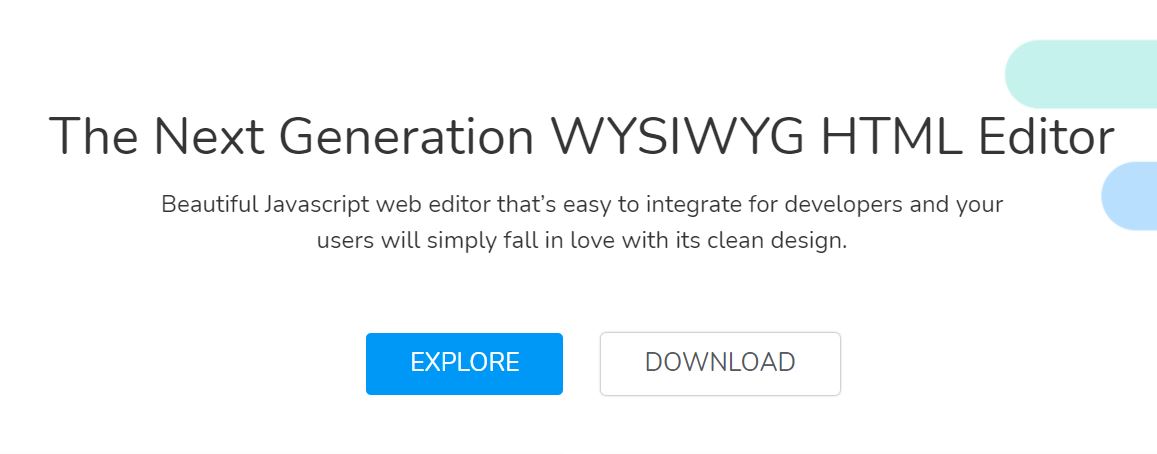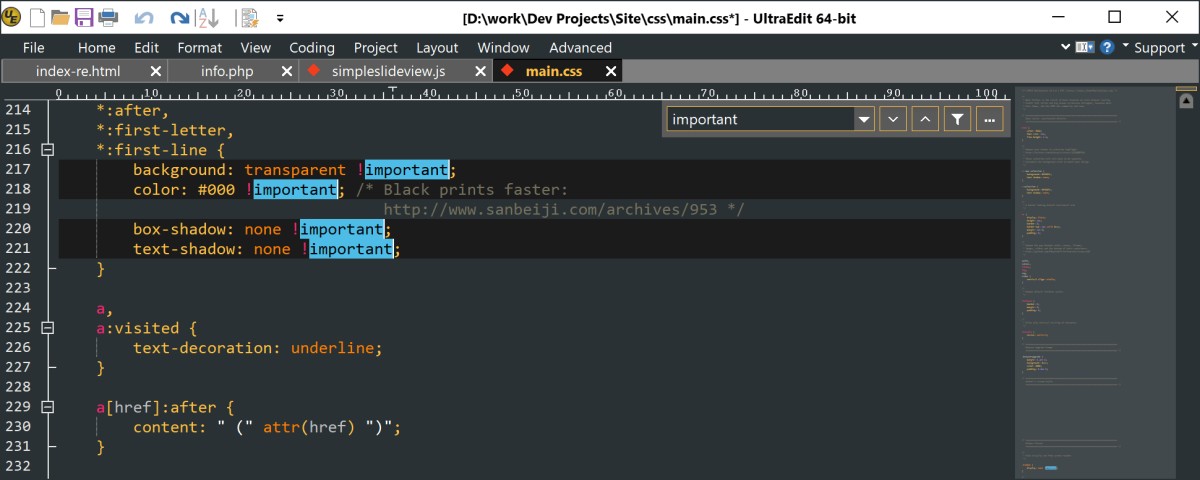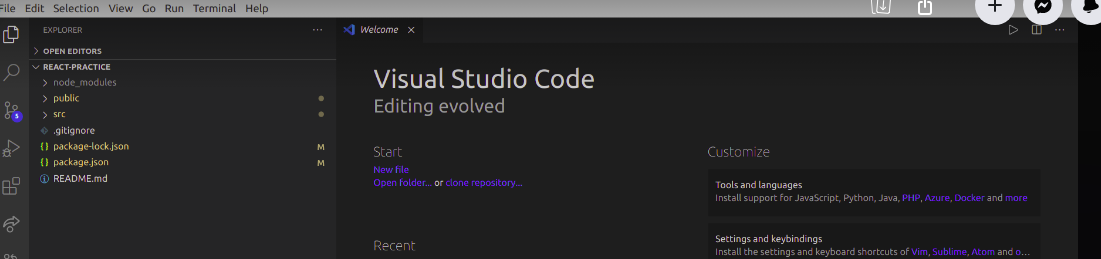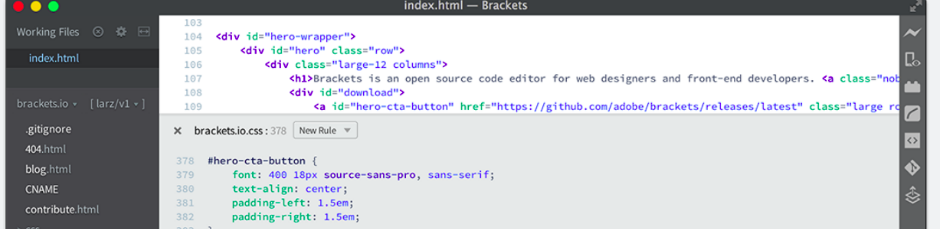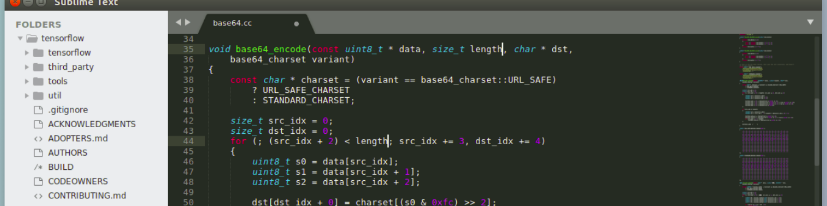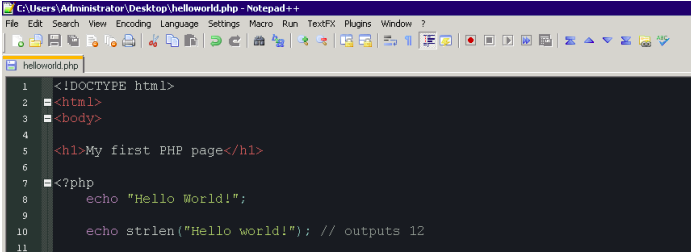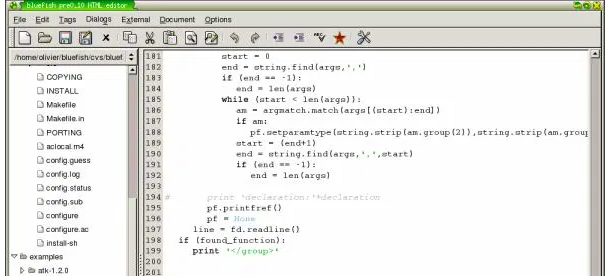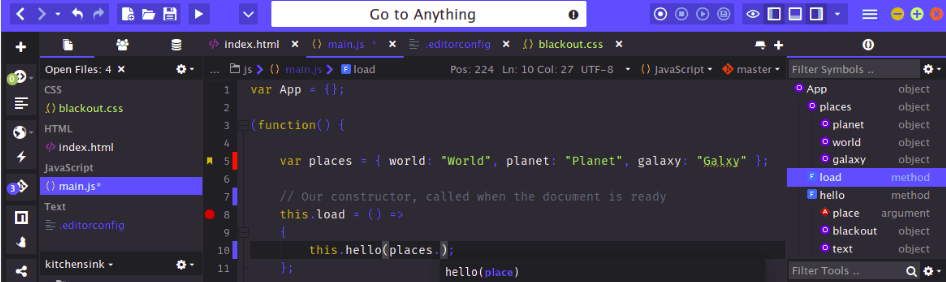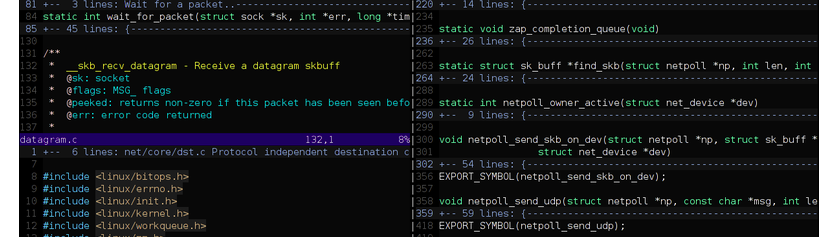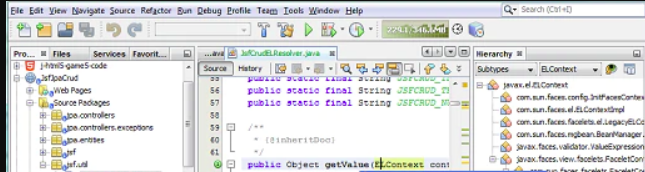There are plenty of options, and it can be confusing which one to choose. But, don’t worry, in this article, we are going to explore some of the best editors for productive development. Even though you can edit your web projects in these text editors, if you want to be an efficient web developer and increase your performance and efficiency, then the pre-installed tools like Notepad and Gedit will have shortcomings. Let’s explore 👨💻
Froala
Froala is the next-gen WYSIWYG HTML Editor, which is simple to integrate for the developers, and its clean design makes you feel excellent. It offers a high-performing JS text editor that is easy for developers to use. Froala has 170+ Bootstrap-based design blocks to help you build beautiful modern websites. You can use it for free in your mobile and web projects. Also, the powerful API is designed to make the text editor easy to interact with and customize. Froala’s editor is available in every framework, and it supports backend technologies that make the work even easier for the developers. Froala is used across 100 countries and multiple languages, including Asian and East languages. The JavaScript editor is compliant with WCAG 2.0, WAI-ARIA, and Section 508. You will get high-quality code, which means LTFCE, or you can say Legible, Testable, Flexible, Compliant, and Economical. Get each functionality at your fingertips by using shortcuts that you can activate by specifying some keyboard commands. It works the same in Internet Explorer, Safari, and other browsers. It has a modern design, retina-ready view, themes, intuitive interface, SVG icons, Opoups, custom toolbar, custom style, Iframe, full-screen mode, and a lot more. Froala’s editor is a fast, lightweight, and plugin-based application. It takes advantage of HTML 5 standards. Get all the features of CKEditor and TinyMCE with an elegant UX for $199/year.
UltraEdit
UltraEdit is a powerful, highly secure, and flexible text editor available for Mac, Linux, and Windows. Its text editing features make editing columns and list an exciting experience. Get features like column/block editing, multi-caret editing, and more, behaving in both ways when you need it to work as multi-cursor or straightforward power. With a click of a button, you can switch between the menu/toolbar system, compact ribbon, and full ribbon. UltraEdit is not comparable to inline finds and massive replacements across the project. You will also get Perl regular expressions, line filters, column-based search, replace/find across vibes, and more with UltraEdit. It is always up for any coding session with its scripting, macros templates, smart templates, custom tools, integrated telnet/SSH client, and more. A programmer or developer can benefit from unsurpassed power, file load, performance, configurable themes, OS integration, and a lot more. Similarly, an enterprise or corporation will get trusted, proven, reliable, and stable tools. Configure your code as much as you can by seeing class members, modern programming languages, and function tips. You do not need any third-party esoteric configuration or plugins; just use UltraEdit as usual like you use other tools to perform operations like cutting, copying, pasting, deleting, and selecting. You can easily open large files, say 4 GB or beyond and edit them. Get benefits like auto-closing of HTML/XML tags, hierarchical function listing, log file polling, base64 encode/decode, spell checker, data sorting, code syntax highlighting, and more. Get UltraEdit at $79.95/year, including UltraCompare, and avail of the free trial.
Visual Studio Code
Visual Studio Code, also known as VS Code, is an open-source code editor by Microsoft. It is a cross-platform text editor that can run on any device, either on Linux, Windows, or Mac. This text editor is focused on increasing the developer’s performance. Features like auto-completion, system debugging help to improve the developer’s daily tasks. Of all the code editors on the list, it is probably the closest to being an IDE. Although it is compelling, it requires considerable time during start-up, which is the only cons of this text editor. However, while using it, VS Code is quick and able to handle quite a few exciting tasks, such as fast Git commits or opening and sorting through multiple folders’ worth of content. VS Code has a built-in terminal and built-in Git support, making this text editor one of the best text editors in the market. It can be customized according to your need. Through VS Code extensions, you can install many features, and you can perform all the works that can be performed on an IDE.
Brackets
Brackets is a lightweight, open-source, yet powerful, modern text editor. Brackets understand web design that makes it easy to design in the browser with focused visual tools and preprocessor support. It is crafted from the ground up for web designers and front-end developers. One of the Bracket’s best features is that it has an integrated live preview server that launches a new Chrome tab showing the current page, and that does not require a manual refresh when you change a file and as you type. Another feature is that JS lint is enabled by default in brackets that will check your Javascript code upon saving, with its results displayed as a panel below the main editing window. Although there is autocompletion support in the bracket, it is not perfect.
Sublime Text
Sublime Text is a lightweight application that makes it easier for the developers to work on it, and despite being lightweight, it is a lot lighter on the number of features it offers. It was majorly built with a Python API for the development teams who are slogging hours on coding all today. It has several keyboard shortcuts, making it more flexible for the developer to use the different functions. It supports cross-platform integration and has been optimized for quick speed and easy to use interface. It is available for a free trial period, after which the developers have to pay $80.
Notepad++
Notepad++ is an open-source and lightweight code editor. It is a Notepad replacement that supports several languages. It is straightforward to use, and it uses very little CPU power. The tools given in it are handy for web designers and front-end developers. Notepad++ offers syntax highlighting, auto-completion, color coding, line numbering, multi-document editing, and zoom in and out. It is available only on windows.
Light Table
Light Table is an open-source code editor. It is lightweight, its GUI design is immaculate, and it can also be customized easily. We can use graphs, games, or anything in the Light Table by embedding them. Light Table features are its lightweight installation, minimalist interface, syntax highlighting, inline code validation, auto-completion, plugin manager, and themes.
Bluefish
Bluefish is a powerful text and code editor targeted towards programmers and web developers, with many options to develop websites, scripts, and programming code. Bluefish supports many programming and markup languages. Bluefish supports all platforms Windows, Mac OS, and Linux. The Bluefish code editor is lightweight, fast, and high performant. It supports multiple document interfaces, multiple projects, powerful search and replace, recursive file opening, multithreaded support for remote files, full-screen editing, customizability for the programming language, Zen coding, multiple encoding supports, unlimited redo/undo functionality, site download/upload, and inline spell checker. It also supports nearly every programming language.
Komodo Edit
Komodo edit is another widely popular text editor for developers to build attractive and exceptional Windows, Linux, and mac os applications. This platform boasts powerful extension options for more comfortable and better coding. It is one of those best free text editors available out there on the internet. Komodo Edit can be a perfect platform for your web designing tasks as it supports a wide range of scripting languages. Like most editors, Komodo Edit also provides essential features that provide a better programming experience like customizable UI, multi-window editing, split view, and autocomplete features.
Vim
Vim is a cross-platform and one of the favorite text editors for developers. With support for Linux, Windows, and Mac, the Vim text editor is a stable, reliable editor that integrates many popular tools. You can use Vim as a command-line interface (CLI) and a standalone graphical user interface. The code editor has a dedicated and large community of its users that create useful updates and new scripts for the platform. Vim is extensible and customizable.
NetBeans
NetBeans is one of the most liked and powerful code editors used by web designers. It has many unique features that most editors provide. Like most text editors, NetBeans is also a free and open-source application. It is a useful application that can be used for developing various desktop applications, mobile applications, or web applications. NetBeans supports many programming languages, including PHP, C++, JavaScript, and many more. The NetBeans text editor is available for Mac OS, Windows and Linux too. The NetBeans IDE is also a tremendous Angular JS IDE and a fantastic tool to work with Node.js.
Conclusion
I hope the above list of code editors helps you with your development work. It all depends on usage scenarios, so pick what works best for you. All the text editors discussed above support a user-friendly environment and try to give the developer the best coding experience. You may also be interested in exploring Python IDE and Online editors.

![]()