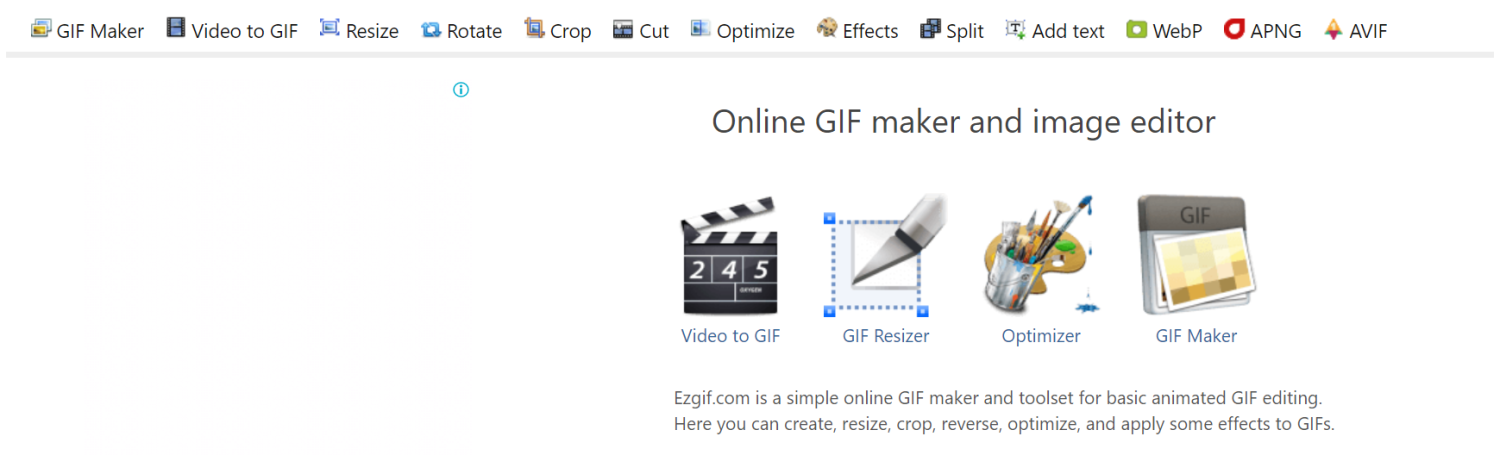You can see platforms like TikTok, Instagram, and even YouTube are flooded with amazing GIFs. But the question is how you can use them.
What is a GIF?
In simple words, a GIF is an image file just like any other still image format such as jpeg, png, etc. However, it has an additional feature that can produce animated pictures. A GIF format can simultaneously hold more than one picture rendered sequentially. As a result, the viewer realizes that they are seeing an animation or tiny video. GIFs are highly used as a popular means of communicating emotions, jokes, and ideas. Additionally, the increased number of GIF creation sites brings ease of making and sharing GIFs on various social platforms.
How to Use GIFs?
The usage of GIFs is as simple as that of emojis. You need to choose the right GIFs that you find perfect for the situation and just share them. Using GIFs does not require any download or installation. Most social media platforms have joined hands with popular GIF hosting sites, so you don’t need to put much effort into using them.
How to Create Your GIF?
If you want to create your GIF using your content, then you need to start with a video. You can use any video saved on your phone or picked up from YouTube. Also, the length of the video does not matter. This is because the GIF maker platform will help you trim that video to a perfect GIF. You can even add text etc., to it if you want. There are a large number of GIF-making platforms. Some are based on web-based services. And some may be downloaded as applications or software on your device. These platforms not only help to create new GIFs but edit the existing ones the way you want. Let’s explore some GIF editor tools that can help you create perfect GIFs for TikTok, Instagram, or YouTube.
Veed
Veed is a free GIF maker that you can use to create, edit, or convert your videos to amazing GIFs. You need to upload your MP4, MOV, GIF, or any other video file and edit as required. You can cut your existing GIF, rotate or crop your GIF images, or change its speed. Veed also lets you resize your GIFs to fit any social media platform. This GIF maker works with Giphy and other sources. Thus, you can add GIFs directly from there.
Flixier
Flixier is a wonderful video editor tool that lets you create engaging and spicy Instagram stories. It lets you edit your existing videos or GIFs and create interesting memes. This GIF editor comes with an in-built library of GIFs from Giphy, from where you can easily import GIFs. It lets you add animated text to your gifs, combine multiple gifs, or add audio to them. With this video editor, you can even create gifs on your browser. It is free to use the gif editor tool.
Kapwing
Kapwing is a perfect, all-in-one gif editor tool that lets you conveniently create gifs. Using this tool, you can utilize your existing gif and edit to trim, add more text, effects, etc. You can also use the Kapwing plugin to explore its library of gifs if you don’t have one to edit. It lets you create engaging animated gifs that you can share on Instagram, TikTok, Discord, Reddit, Twitter, or more. This is free to use the tool; however, you can enjoy advanced features by upgrading to a paid plan.
Descript
If you are looking for a quick way to create GIFs from available videos, Descript is the right option. It lets you create animated GIFs to spice up your social media posts. The GIF editor features of Descript lets you add engaging captions, resize videos, or add transitions. It helps you come up with GIFs that are perfectly sized for different social media platforms. It is an app you can download and use for free.
Adobe Photoshop
Adobe Photoshop presents high-performing animated GIF makers. It lets you do this work from scratch by creating initial sketches. Once the sketches are done, you can layer your frames and pace your animation. Finally, you can export those animated videos as GIFs. This GIF maker lets you share these GIFs easily on various social media platforms.
Ezgif
If you are interested in a simple GIF maker, you can try Ezgif. It meets your basic GIF editing needs. It lets you create, crop, resize, optimize, and reverse your GIFs. With this, you can also add certain effects to them. You can easily convert your video files to short GIFs and share them on various social media platforms.
GIF Maker
GIF Maker is an iOS GIF editor app from Float Tech, LLC. This app lets you turn your videos into wonderful GIFs. You can add text, stickers, and more to the edited GIFs.
Final Words
Try these GIF editors and create stunning content for your social media stories. These can help you engage more and more people on TikTok, Youtube, and Instagram. You may also want to explore the software to make GIFs.

![]()