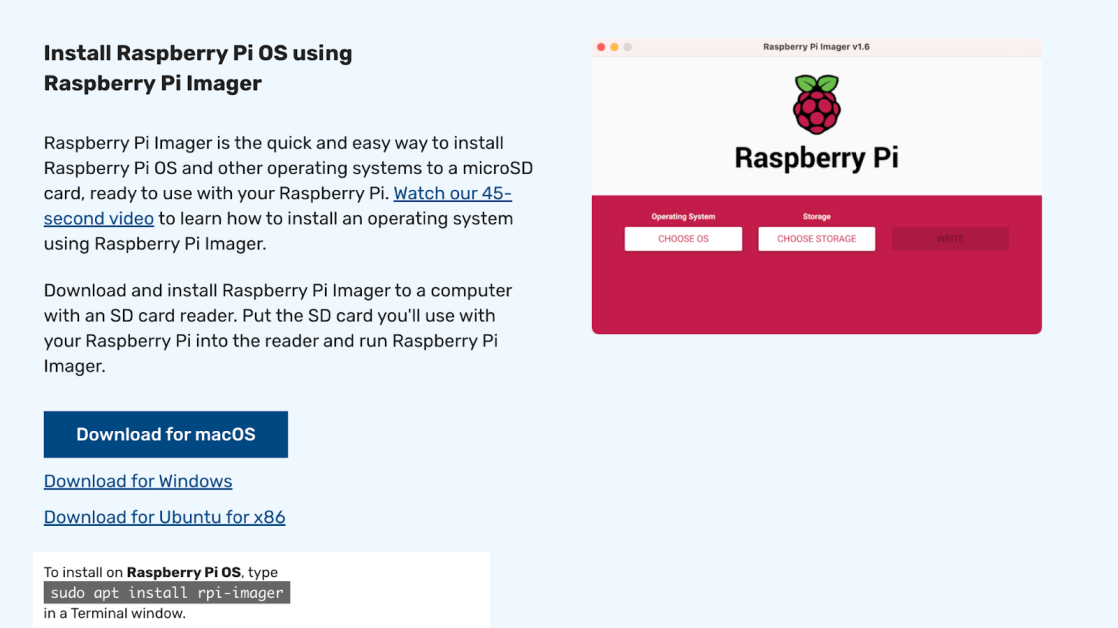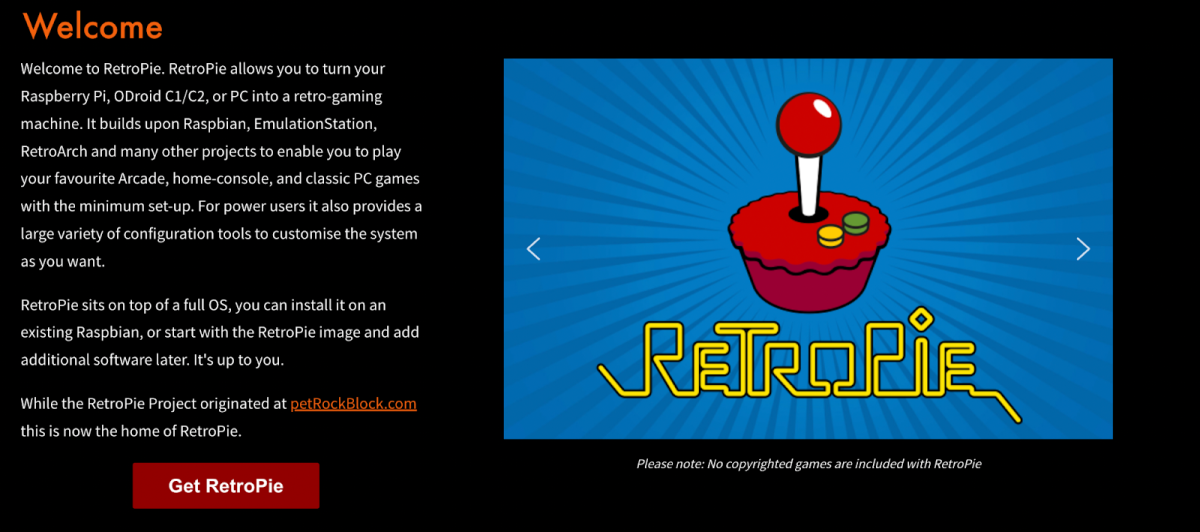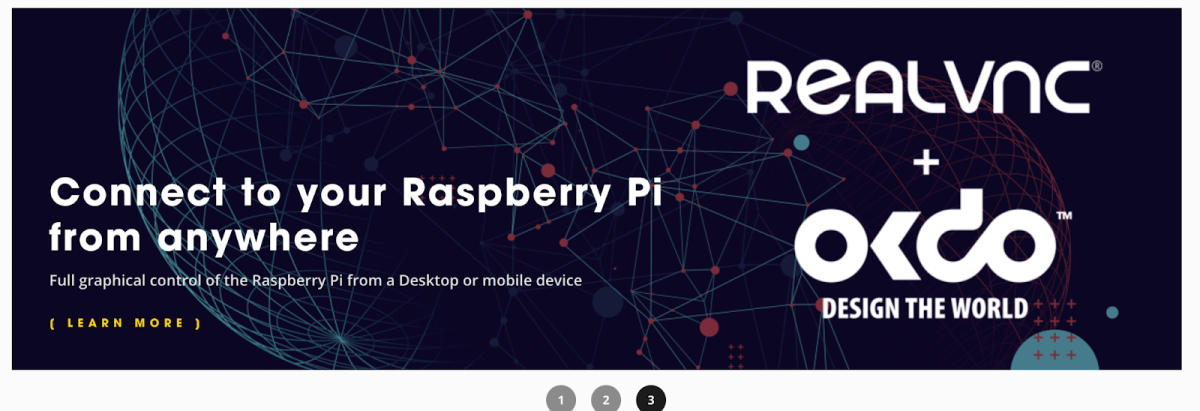When used correctly, this multi-functional device opens doors to new inventions in the tech world. In this article, we will tell you what’s a Raspberry Pi, everything about Raspberry Pi 4, and where you can buy it. So let’s get started!
What is Raspberry Pi?
Today as we’re moving forward in the world of technology, there have been many initiatives taken to educate those who don’t have accessibility. To make an impact on this idea, in late 2013, a noble group in the UK known as Raspberry Pi foundation, a Registered Educational Charity, introduced a series of affordable single-board computers named Raspberry Pi. This was initially built with a vision to teach basic knowledge of computers, certain languages like Python, scratch, etc., to children and minors who couldn’t access computers but have an interest in the field of technology. Though a prototype was launched in 2012, there have been many changes in the architecture since then. If we talk about the first generation, it had the following core features.
Single-core 700 MHz CPU256 MB RAM.
Compared to the latest of what we have today is a quad-core CPU having 1.5GHz of speed carrying 4GB RAM. Raspberry Pi is a small, more or less like an AMEX card, which can easily fit in any monitor or TV and viola. Additionally, you’ll be required to connect a mouse and a keyboard for general input. Raspberry Pi 4 has been one of the fastest and latest Pi in this series. Besides being one of the latest, it’s the most power-packed in the Raspberry Pi series. So, what makes it so unique and class apart from earlier versions? Let’s dive in.
Getting to Know Raspberry Pi 4 & Its Capabilities
Launched in 2019 – Raspberry Pi 4 is the most powerful and compatible single-board computer that allows all its components to fit inside one PCB without adding any other accessories. Speaking of which, the measurement of this tiny board is around 2.2 X 3.4 X 0.4 in dimension. The model is so precise and beautifully crafted that it could have been printing dollars. Still, all credit goes to their supportive creators (Raspberry Pi Charity Foundation), who have been working behind this.
How Does Raspberry Pi 4 Improve on Other Models?
With the growing era of technology, from creating a secondary computer to building tablets/laptops, smart mirrors, Raspberry Pi 4 is capable of doing much more now. The latest version of this series can decode a 4k resolution video or even power dual monitors. The Raspberry Pi 4 has everything you need for typical usage, from USB 3.0 to supporting gigabit connections(125 Mbps), unlike its last-gen models that had a theoretical maximum of just 41 Mbps. Surprisingly it’s the first processor to have a dual display HDMI port, and that too of 4k resolution @60 fps. However, it comes in different models with tons of specifications. Let’s have a look:
Variants: Comes in 3 different variants 1/2/4 GB RAMProcessor: Quad-Core 64-bit Broadcom 2711, Cortex A72 Operating Power(OP): 5V@3A via USB Type-C portPort(s) Specification: Dual-Display Micro HDMI Ports which support H 265 Decode for 4K Video @60pWi-Fi: WLAN 802.11 b/g/n/ac (2.4 + 5 GHz)LAN: LAN RJ45 10/100/1000 Mbit (Gigabit LAN) over USB 3.0
Now, the question arises, which Raspberry model should you consider buying?
Which Raspberry Pi 4 Model Should You Buy?
As of today, there are many single boards available out there in the market. However, the first model was launched in 2012 with an in-built capacity of 256GB of RAM. Nowadays, Raspberry Pie 4 comes in 1/2/4 GB RAM variants. That’s unlike the outdated one that used microSD for storage, used to get heated, and was slow. The newer versions of Pi4 come along with tons of enhanced functions, including USB type C ports, quad-core processors, dual display ports, and more. So, there’s no doubt that Raspberry Pi 4, which goes by the official name of Raspberry Pi 4B, is a clear winner if you’re considering getting one for yourself. Finally, if you’ve bought a Raspberry Pi, you must be wondering what and how you can make use of it? You’re not sure whether it can act as an actual computer? No worries, we’ll show you some of the best use cases of Raspberry Pi 4.
Use Cases of Raspberry Pi 4
#1. Magic Mirror
Sounds interesting? The magic mirror is a free, open-source platform that uses Raspberry Pi OS to create smart mirrors. It sounds just like some Hollywood movie, but trust me, it can display all the required details on a cell phone (time, weather forecast, date, etc.) on your daily use mirror. So now, you can check the forecast and other related details while you’re getting ready for your office.
#2. Stop Motion Camera
Who doesn’t want to keep themselves updated with fancy Instagram posts in today’s digital world? Where youths are trying to become social media influencers, building a stop motion camera can be fun. To do so, you need to know the ins and outs of Python programming. Besides this, you’ll also have a breadboard for mounting a button and the python script to capture images as required using tiny Raspberry Pie.
#3. All in One Arcade Game Machine
This is another cool project you can use in Raspberry Pie using RetroPie to create an all-in-one arcade game machine. With the help of RetroArch, a user can easily install an emulator that will support a vast list of old console games. One thing to note here is making an all-in-one game station will cost you about $150.
#4. Build a Web Server
Believe it or not, with Raspberry Pi 4, you can create an actual local server for surfing and doing multiple tasks over the internet. But to make the Pi server work, it needs to be connected via LAN, and you need to ensure that it has the latest version of OS (Raspbian) inside it. You’ll also have to install the right software, i.e., Apache and its libraries. When you’re done with the installations, simply save the HTML file inside the directory, and you’re good to go.
#5. Motion Security System
To begin with this project, motion itself is a surveillance software primarily used to create the base. Besides this, it’s a free-to-use, open-source software designed explicitly for Linux. The logic of this system is to capture your motion and start recording as soon as you start making any movement. For this system, you will require Raspberry Pi 4 and a USB web camera. All the snapshots and videos can be saved and retrieved as per requirement.
#6. Stream PC Games
You can now enjoy streaming your games from PC or TV via the Pi board. All it requires is Version 2 or above to provide you streaming capability, and for that, you need to connect both your PC and Pi via Ethernet. You’ll also require a Pi tool called Parsec, which allows users to stream games at 60 fps with minimal latency. It’s compatible with macOS, Windows10, and Linux.
#7. Network Monitoring Tool
It seems like there’s much more to explore, and now this fascinating tool is well capable of monitoring your site to prevent it from going down. This feature can be implemented in your system using Nagios, a free, open-source tool that allows users to monitor the network on your device. For this, you’ll require Raspberry Pi 4 (any Pi version above 2 will do), and you’re good to go after downloading and installing Nagios on your Raspberry Pi.
#8. Create a Bot (Twitter)
In this, you simply need to create a Twitter account, and you’ll get access to its APIs from the official website to code either with node.js or Python and get started with your bot. Apart from this, you should have a stable internet connection. Rest assured, you simply need to command what you’re going to post, when you would like to post, etc. A Raspberry Pi 2 or a later version can work for this bot, and having an additional PC and the Pi board can be a plus point.
#9. Pirate FM Radio Station
The Raspberry Pi is well capable of broadcasting over FM signals. However, the range will not be much as expected, but the truth is, it can be a lifesaver if stuck in a remote area. Things you will require to make an FM radio station are Raspberry Pi 4, a portable battery, and a soldering machine to tie them up. Save the messages you want to broadcast in the microSD first, play it inside a loop, and that’s how it’s going to work. Note: Before you move forward, just be clear that it’s not legal to start any broadcast over FM without having a proper license.
Best Raspberry Pi accessories to have
As you know, Raspberry Pi is a single-board, small, and pocket-sized computer. Let’s assume you’re looking for any add-on accessory for your PC. In that case, you can use Raspberry Pi to build any imaginable PC add-on. From making a simple fan to making advanced parts like POE+HAT (power over Ethernet), Raspberry Pi is the answer to all your questions. Here are some of the popular yet necessary accessories that you’re surely going to need with Raspberry Pi.
#1. Power Supply
To use Raspberry Pi, having a power supply is a no-brainer. For Raspberry 1, 2, & 3, there’s a micro USB adapter supported by 2.5A and 5V of output, but for newer versions, it’s recommended to get a USB Type-C adapter powered by 3A and 5V of output. It’s also recommended to unplug any external devices initially to reduce the fluctuations, or else you can opt for a higher voltage of adapter (>5).
#2. MicroSD
For storage, you’ll need one microSD card for installing OS that can go from 8GB and can be extended up to 32GB of memory. Besides this, you can also use a 64GB SD card, but remember to format it with the exFAT file system.
#3. Keyboard & Mouse
Keyboard and mouse are essential accessories for an operating system. You can buy a smart keyboard and connect it with Raspberry Pi 4 wirelessly or via a USB port. Getting a smart keyboard is a good idea, especially in today’s time when smart keyboards are available with an in-built touchpad.
#4. Camera
The camera is a must-have accessory for your Raspberry Pi system. The Raspberry Pi high-quality camera module has a 12.3 MP camera designed to use in C and CS-mount lenses. The camera module plugs in the same CSI port as other cameras.
#5. Touch screen monitor
This is one of the last and most essential parts a user should have in their Raspberry Pi system. Since Raspberry offers USB and HDMI ports, you can carry this mini system anywhere you want and easily connect it with your PC or TV. If you’re choosing a touch screen monitor, it can be a perfect fit for creating a small yet powerful system.
Operating Systems You Can Run on Raspberry Pi in 2022
Did you know there are many OS you can run on Raspberry Pi? Here are some of the most trusted and smartest OS to run in 2022.
#1. Raspbian
Raspbian is a lightweight, general-purpose OS that carries several pre-installed software such as Minicraft Pi, Java, Mathematica, and Chromium.
#2. OSMC
OSMC(Open Source Media Center) is a free, open-source Kodi OS, best for you if you run Raspberry Pi for managing media content. It’s simple, easy to understand, and can play any media content into a virtual format.
#3. Windows for IoT
Windows for IoT is a WindowsOS built explicitly for programmers and coders. It helps them build prototypes of IoT devices using the Raspberry Pi and Windows 10. Unlike other operating systems on the list, Windows OS emphasizes security, connectivity, and cloud integration. Note: You can’t use Windows IoT core without running Windows 10 on your PC
#4. Lakka
Lakka is a lightweight open-source distribution with which you can turn your smallest PC into a full-blown gaming console. Yes, that too without the need for a keyboard or mouse. It has a beautiful user interface and offers flexible customization options which might overwhelm you.
#5. RetroPie
RetroPie is a Debian GNU/Linux distro popular for emulating retro games on Raspberry Pi or Pc. It uses the EmulationStation and SBC to offer gamers a crazy retro gaming experience.
How Does Modern Windows Laptop Compare to Raspberry Pi OS
Can we use a modern windows laptop and a Raspberry Pi OS the same way? Yes, Indeed! A significant difference is that a laptop costs 10X more than Raspberry Pi OS. While a Pi is cheap enough, it’s not just a general-purpose computer, but it’s the sole computer you can rely on for experimentation with sensors and other OS-controlled devices. Although the Pi may not run the desktop version of Windows 10, it’s immensely capable of running Windows 10 as a virtual desktop. You won’t feel a difference. In an experiment conducted by the Tech Republic, it was discovered that Windows doesn’t run on the Pi itself. It runs on a more powerful computer that streams the OS to the Pi in a virtual format. However, the experience is equally pleasant as working on a modern Windows laptop for the end-user. This means Raspberry Pi is equal to a modern Windows laptop in functionality but way cheaper.
5 Online Stores to Buy Raspberry Pi 4 Model
With everything you need, we mean the Raspberry Pi4 model B. Though the Pi doesn’t come with a power supply and other accessories, it has exceptional customer ratings and reviews. The best part about the store is that you can always compare different suppliers’ prices and get yourself the best deal.
#2. OKDO
OKDO is an eCommerce store selling technical equipment like Raspberry Pi, Arduino, Micro:bit, etc. The OKDO Raspberry Pi 4 Model B comes along with an 8-piece starter kit which includes
Raspberry Pi 4 Model B 4GB boardPower supplyUSB to USB-C cable with in-line switch2 x Micro HDMI to HDMI cablesSanDisk 3D Gen3 X3 256Gb 2-Plane NAND Flash Die for 32GB MicroSD Card (with NOOBS 3.1.1 preloaded)SD card reader3 x Heat sinksRaspberry Pi case with an integrated fan
Not only do you get every essential hardware in a single box, but you also get access to an online step-by-step guide and projects to build your OS effortlessly.
#3. Vilros
Founded in 2010 – Vilros is a Raspberry Pi store built to promote STEM education and make it easily accessible to people who have an interest in technology. It offers a Raspberry Pi kit, additional accessories, and a retro gaming setup for old-school gamers.
#4. SparkFun Electronics
SparkFun is an online retail store founded in 2003. It designs, manufactures, and sells microcontroller development boards and breakout boards from its open-source hardware platform. The platform also offers training and online tutorials designed specifically for tech enthusiasts to learn the Raspberry Pi 4 Model B workings.
#5. Newark Electronics
Newark electronics, also known as Newark element14, is a Chicago-based electronic component distro company founded in 1934. It offers same-day delivery for even the smallest orders and has a wide range of electronics products. Here, you can purchase the Raspberry Pi 4 Model B toolkit, which includes:
R Pi 4B board7′ DisplayPi case, MicroSD cardMicro-HDMI to HDMI cablesPSUGuide to help set up and kickstart your Rpi4 OS effortlessly
Wrapping Up 👩💻
Getting a Raspberry Pi if you know how to use it is great. It saves you money, is multi-functional, and is easily available. Leverage the uses cases mentioned above, integrate them, and invent a thing or two if you have a knack for Raspberry Pi!

![]()