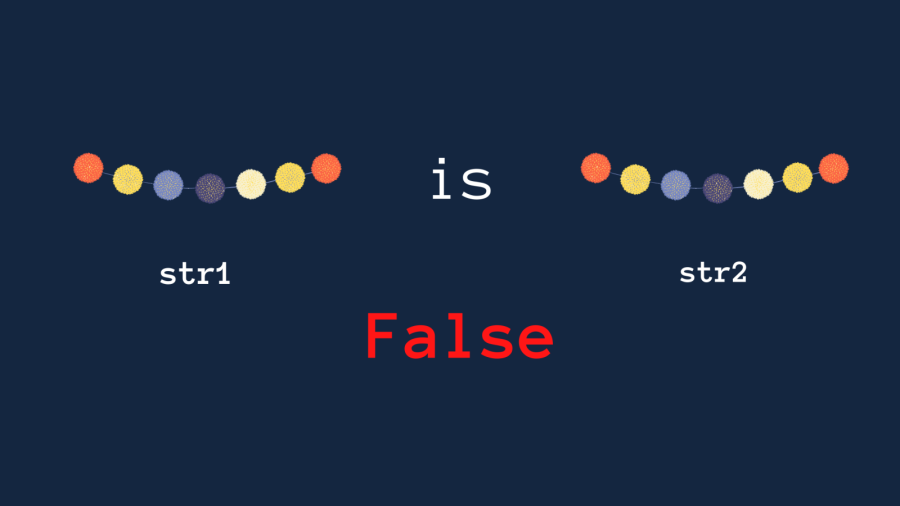In this tutorial you’ll learn:
the syntax of the not equal (!=) operator and use cases,the syntax of the equal operator (==) with examples, and the use of is and is not operators to check for the identity of any two Python objects.
Let’s get started.
Python Not Equal Operator Syntax
For any two Python objects obj1 and obj2 , the general syntax to use the not equal operator is:
returns True when the values of obj1 and obj2 are not equal, andreturns False otherwise.
Python Not Equal Operator Code Examples
In this section, let’s code a few examples to understand the not equal operator better.
Using Python Not Equal Operator for Comparison
Here’s our first example. You can run the code examples on the Geekflare Python IDE—right from your browser. Or you could choose to run on your local machine. As num1 = 27, and num2 also evaluates to 27 (3*9 = 27), the values of num1 and num2 are equal. So the != operator returns False. Let’s take another example. In the code below, num1 is set to 7. And num2 is set to the string 7. As they’re of different data types, the not equal operator returns True. You cast the string to an integer, as shown: In this case, you can see that the returned result is False—as num1 and num2 are now equal to the integer 7. You can also use the not equal operator with Python collections such as lists, tuples, and sets. Here’s an example: In the above example, list1 and list2 differ by only one element. And the not equal != operator returns True as expected.
Using Python Not Equal Operator in Conditionals
You’ll often use the not equal to operator as part of Python conditionals. For example, the code snippet below shows how you can you can check whether or not a number is odd. You can also use conditionals in list comprehensions when you want to retain only those list elements that meet a specific condition. In the example below, odd_10 is the list of all odd numbers less than 10. And that completes our discussion of the not equal (!=) operator.✅ As you might have guessed by now the equal to operator produces the opposite effect of of the not equal to operator. You’ll learn more about it in the next section.
Python Equal Operator Syntax
Here’s the syntax to use Python’s equal to operator:
returns True when the values of obj1 and obj2 are equal, andreturns False otherwise.
Python Equal Operator Code Examples
The equal operator (==) can be used very similarly to the not equal operator. Let’s code the following examples:
to check if two strings are equal,to check if a number is even, andto use conditionals in list comprehension
Using Python Not Equal Operator for Comparison
In the code snippet below, str1 and str2are equal in terms of value. So the equal operator (==) returns True. Let’s now use the equal operator in a conditional expression. Let’s now build on this example, use Python’s list comprehension to get all even numbers less than 10. In the above example,
range(10) returns a range object which can be looped through to get all integers from 0 to 9.The condition num%2 == 0 is True only for even numbers.So even_10 is the list of all even numbers less than 10.
So far you’ve learned how to to check for equality using the not equal (!=) and equal (==) operators. In the next section, you’ll learn how to verify the identity of two objects. You’ll check if two Python objects are identical.
How to Use Python’s is and is not Operators
If you are a beginner in Python programming, it’s possible that you’re confused between the == and is operators. Let’s clarify that in this section. In the previous section, we had an example where str1 and str2 where equal and the == operator returned True. Now run the following code snippet. You can see that str1 is str2 returns False. Let’s take a step back and understand what Python’s is operator does. Even though str1 is equal to str2, str1 is not str2 as they point to two different objects in memory. And therefore, they have different identities. In Python, you can use the id() function to get the identity of the object. ▶ Run the following code cell to get the identities of str1 and str2. As you can see, str1 and str2 have different identities. And str1 is str2 returns False as expected. Putting it together, Let’s quickly verify this, as shown: Intuitively, the is not operator does the opposite of the is operator. In the above code examples, try replacing is with is not and check the results.
Conclusion 👩💻
Hope you found this tutorial helpful. To summarize, you’ve learned:
how to use the equal (==) and not equal (!=) operators to check if two Python objects have the same value,the difference between equality and identity of Python objects, andhow Python’s is and is not operators help in checking if two Python objects are identical.
Learn how to calculate time difference or make a snake game in python here. See you all in the next tutorial. Until then, happy learning and coding!🎉

![]()